How it Works
CryptWit is a free email encryption software. It runs as a plug-in module for Microsoft Outlook 2010, 2013, 2016, 365 Desktop, 2019 (and even 2007).
It encrypts and compresses email message as well as all attachments, provided that attachments are less than 20Mb combined.
After CryptWit is installed, you will see the new Encrypt & Send button in the Compose New or Reply window:
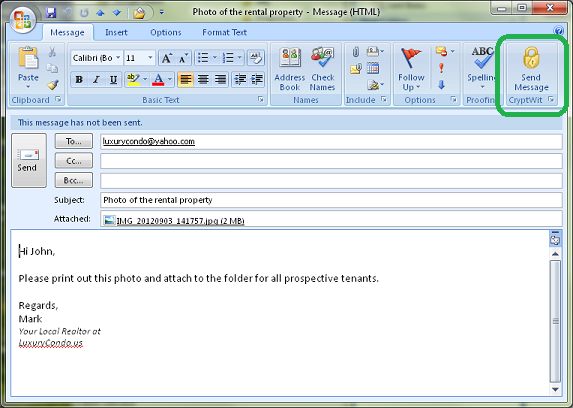
Upon the first use, you will be prompted to enter the password to encrypt email correspondence:
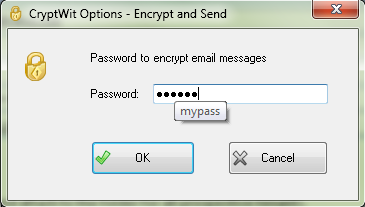
Your recipient will receive the encrypted message:
The recipient must know the correct password to the message:
Upon entering the correct password, the recipient can read the contents of the decrypted message as well as attachments.
If they don't know the password, they won't be able to read the message or attachments.
* CryptWit does not send out any passwords, you have to deliver the message password to recipients yourself.
"With CryptWit, you can send any email messages in a secure fashion, without worrying that someone may intercept and read them."
Fred Barton, FindMySoft.com
CryptWit Add-in is developed by Pixel Transitions, LLC and is free for personal use. With any questions about the product, including its distribution or support, please contact us at support@cryptwit.com. To license the product for business use please contact us via sales@pixeltran.com.



